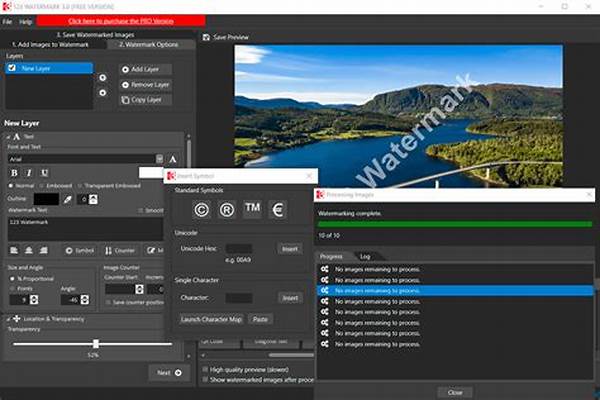Hey there, fellow creative minds! Nowadays, sharing your masterpieces online is easier than ever, isn’t it? But, protecting those precious pieces can be a real head-scratcher. If you’re tired of seeing your work pop up without credits, it might be time to think about adding a watermark. And guess what? You don’t have to spend a dime to do it. Let’s dive into the world of no-cost watermarking tools!
Read Now : Using Background To Enhance Subject
Top Free Tools for Adding Watermarks
You’re probably wondering how to watermark your work without shelling out bucks you’d rather spend on your next cup of coffee. Luckily, no-cost watermarking tools have got your back. These nifty tools let you add that extra layer of protection to your digital treasures, whether it’s your art, photos, or documents.
First up, we have Canva. Yep, the design platform you’ve used for those snazzy social media posts also works as a free watermarking tool. It’s user-friendly and offers loads of customization options. Add your logo or text with just a few clicks. Then there’s Watermarkly, an online service that’s perfect if you’re in a rush. Its straightforward design helps you get the job done fast. Another crowd-favorite is PhotoMarks. This tool is great if you’re dealing with batch watermarking, and it’s available as both a web service and a mobile app. See? No-cost watermarking tools can be impressively versatile!
Looking for something more device-specific? Microsoft Paint and Preview on Mac, while not specifically watermarking tools, can certainly help you defend your digital content. Just layer text over your images, adjust the opacity, and voilà! Your watermark is ready. Creative, right? All these no-cost tools are simple to use, so you can spend more time creating and less time worrying.
Quick and Easy Watermark Solutions
If you’re after super speedy service, you’ll love these no-cost watermarking tools. Fotor is fantastic. It’s a one-stop-shop for basic editing, including watermarking! You’ll love how quick it is to navigate too.
Need to watermark on the go? Add Watermark on Photos mobile app is your new best friend. Effortlessly add text or logo watermarks anytime, anywhere. It’s truly handy!
For those in search of creativity and control, GIMP won’t disappoint. It’s powerful for a free tool and supports multiple formats and high-quality output. Perfect for a DIY watermark!
Design lovers should give Befunky a spin. It’s a playful, easy-to-use editor with a focus on fun! You’ll find adding watermarks here a breeze.
Don’t forget Pixlr. This web app is perfect for quick tasks and stays true to its promise of no-cost watermarking tools. You can work faster than ever!
Choosing the Right Tool for You
The journey to find the perfect no-cost watermarking tools can be a true delight! Whether you’re a photo enthusiast or a seasoned graphic designer, there’s a free tool out there catered just for your needs. But how do you decide which one’s your digital soulmate?
First, think about your workflow. Are you often on your smartphone, snapping pics and needing a quick way to slap on a watermark before posting? Or are you more of a desktop dweller, spending your time crafting detailed designs? If speed and ease are your priorities, lean towards straightforward apps like Fotor or Add Watermark on Photos. For more detailed work, GIMP offers you complete control over the watermarking process.
Don’t shy away from experimenting! Many no-cost watermarking tools come with unique features that could inspire you to change how you protect your work. After all, these tools are designed to keep your creative content secure while making the process enjoyable.
Benefits of Using Free Watermarking Tools
Watermarking prevents unauthorized use. No longer worry about your content getting used without your consent, thanks to no-cost watermarking tools!
Creations remain authentic. Keep your work easily identifiable. No-cost watermarking tools ensure your work stands out.
Accessible and budget-friendly. No cash? No problem! Enjoy the benefits of watermarking without breaking the bank.
User-friendly. Most no-cost watermarking tools are easy to use with intuitive interfaces, saving you valuable time.
Wide variety of designs. Customize your watermark. Choose from texts, logos, and more. Express your style while protecting your work.
Read Now : Portable Reflectors For Natural Portraits
Online and offline options. Many no-cost watermarking tools are available in browser-based versions and desktop downloads.
Device compatibility. Whether you’re a dedicated computer user or all about those mobile devices, there’s a tool that fits your device!
Batch processing. Have heaps of photos? No problem. Many free tools offer batch processing, saving time on watermarking multiple images.
Different for different needs. Every creative has unique wishes. Fortunately, numerous types of no-cost watermarking tools cater to different functions.
Peace of mind. With free tools at your fingertips, rest easy knowing you’re taking steps to secure your hard-earned work.
Exploring Canva for Watermark Solutions
If you haven’t checked out Canva for watermarking yet, you seriously need to hop on this train! Canva isn’t just for making those fab Instagram stories; it’s also a lifesaver when it comes to no-cost watermarking tools. Canva’s intuitive design platform offers the flexibility you need—whether you’re just starting out or already a pro.
When using Canva, you can choose from hundreds of fonts and play around with elements until you create a watermark that screams “you.” One of the best things about Canva is how it spits simplicity. The drag and drop features mean you don’t need to be a tech wizard to get things going. Just pull in your graphics or text, tweak a few settings, and before you know it, you’re done!
Even better? Canva saves your watermarks in high resolution, so they stay sharp and clear when you lay them over your artworks. This is crucial if you want your works to pop just right! Plus, Canva caters to users on the go. Mess around with it on your smartphone while you’re chilling with your latte at the café. Before you know it, watermarks will be a bake-off process: quick, fun, and super satisfying!
Slang Version: No-Cost Watermark Whiz
Yo, peeps! Y’all sharing mad content online, right? Well, let’s make sure nobody ganks your stuff without a tip of the hat to you! None of us wants our work floating around credit-less. Solid solution? No-cost watermarking tools, baby! These freebie apps make it a breeze to tag your name onto all your masterpieces.
Here’s the skinny: grab tools like Canva, Watermarkly, or GIMP. They’re handy as heck! Whether you’re trampling through pics, projects, or plushy graphics, these gems help keep your digital deets within the lines of respectability. You create, slap on a watermark, and boom—you’re set to sprint!
So next time you’re rendering something cool, pop on a watermark, and rest easy knowing that your stuff is affirmed to be yours. Keep creating and keep it rad while those no-cost watermarking tools have your tail covered!
Wrapping It All Up
If you’re rolling on a budget but still want to mount a solid defense against digital content bandits, these no-cost watermarking tools are your new best pals. Whether you prefer working from a desktop or a mobile device, there’s a tailored tool to fit your workflow seamlessly.
What’s amazing is how many free options give paid tools a run for their money. From designing a simple text watermark on Canva, blazing through batch-processing with PhotoMarks, to safeguarding your daily snaps using mobile apps like Add Watermark on Photos, these solutions are golden!
So, go on and give them a whirl. These no-cost watermarking tools can do wonders in maintaining the originality and integrity of your digital work. And who doesn’t love securing their art while having fun along the way? Happy watermarking!