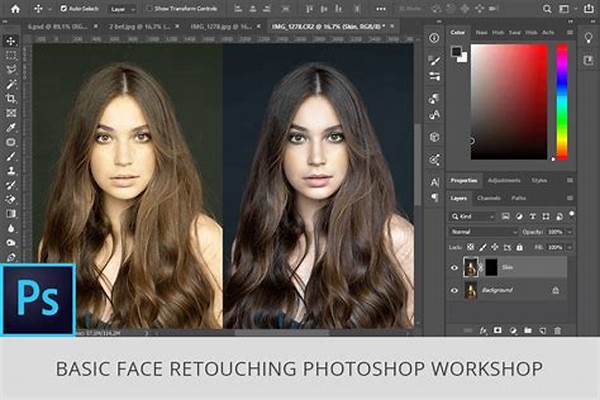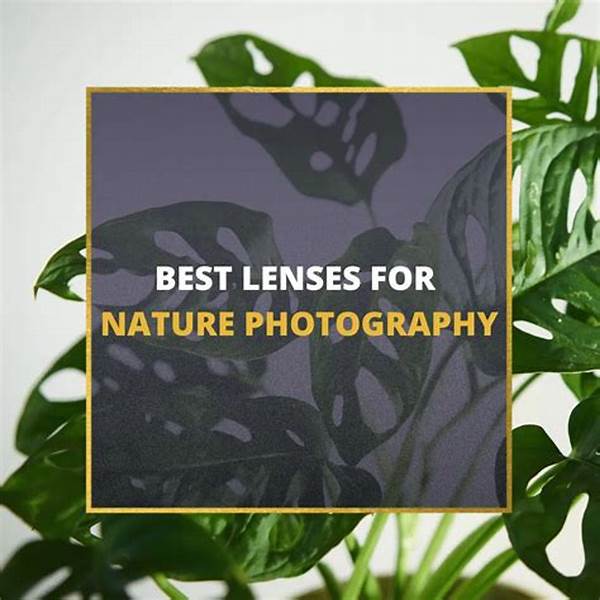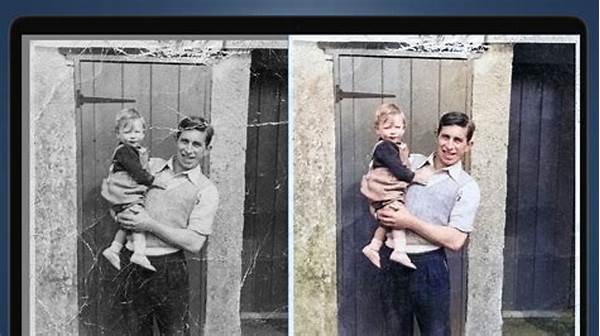Alright, so you’re diving into the world of photo editing and feeling a bit overwhelmed? No worries, I’ve been there, and trust me, it’s not as scary as it seems! Let’s get you started with the basics, so you can learn basic retouching skills and transform your photos into something amazing. Grab a cup of coffee, and let’s chat!
Read Now : Incorrect Portrait Camera Settings
Getting Started with Photo Editing
The first thing you’d want to do is get comfortable with your editing tools. Whether you’re using Adobe Photoshop, Lightroom, or some free online software, the key is practice. Start by playing around with the basic adjustments like brightness, contrast, and saturation. Think of these as the salt, pepper, and spices to your photo meals. To learn basic retouching skills, try experimenting with these settings until you get a feel for how they change the mood and atmosphere of your images. Remember, the goal isn’t to make your photos unrecognizable but to enhance their natural beauty.
Once you’re comfy with the basic adjustments, dive into some essential retouching methods like removing blemishes, smoothing skin, and fixing stray hairs. These are super important if you’re working with portraits. There are plenty of tutorials online to guide you through each step, so take your time and enjoy the process. Learning these basic retouching skills might seem tedious at first, but you’ll find it rewarding as you see your transformation progress.
Essential Tools To Explore
1. Layers: If you’re using Photoshop, this is your bread and butter! Get to know how layers work to efficiently make adjustments without ruining the original photo.
2. Healing Brush Tool: This handy tool helps you fix small spots and blemishes to ensure everything looks smooth and natural.
3. Clone Stamp Tool: For bigger fixing tasks like removing unwanted objects, the clone stamp is your best friend.
4. Adjustment Layers: Learn to use these to make non-destructive changes to exposure, color balance, and much more.
5. Liquify Tool: This one’s fun! It helps you reshape specific parts of your photos.
Mastering the Light and Color
Light and color are the soul of your photos, and learning to manipulate them is a game-changer. When you learn basic retouching skills, focus on how you can enhance light and color to shift the mood of your image. Adjust the curves, tweak the color balance, and play with the vibrance and saturation to see what’s possible. While it might seem like a whirlwind of options initially, patience and practice are your allies.
Experiment with different styles—whether it’s moody, vintage, or modern bright, each required a different touch. Look at the work of photographers you admire and see how they use light and color to their advantage. With each experiment, you’ll inch closer to finding your unique style, and that’s when the real fun begins.
Breaking Down Common Techniques
1. Dodging and Burning: Adjust highlights and shadows to add depth and dimension.
2. Color Correction: Balance the colors in an image to make it look realistic and visually appealing.
3. Sharpening: Enhance the details in your photos for a crisp finish.
4. Vinette: Draw focus to the center by darkening the edges, a classic trick!
Read Now : Creating Symmetrical Layouts
5. Blur Techniques: Soften backgrounds or create dreamy effects.
6. Adding Textures: Give your photos a tactile quality by layering textures.
7. Noise Reduction: Minimize graininess for a cleaner image.
8. Filters and Presets: Speed up your workflow with consistent looks.
9. Grain Effects: Add some vintage vibes to your images.
10. Black & White Conversion: Timeless and dramatic, learn when to use it!
Keeping It Natural
Retouching is all about subtle enhancements, right? When you learn basic retouching skills, aim to keep things looking natural. It’s easy to go overboard, but less is often more. A light touch on blemish removal, modest skin retouching, and thoughtful lighting adjustments can make a world of difference without taking away the authenticity of your subjects.
When you work on portraits, the goal should be to make someone’s best features shine without losing their essence. Keep your subject looking like themselves, just on their best day! Matching skin tones and making sure there’s a balance across the entire photo is key. Retouching should feel like polishing rather than changing.
Finding Your Style
One of the most exciting parts about learning basic retouching skills is discovering your own editing style. At first, it might feel like you’re copying what others do, and that’s completely okay! Inspiration is everywhere. Over time, you’ll start noticing patterns in what you like and don’t like, leading you to find a signature style that’s uniquely yours.
Don’t stress if you don’t have it figured out immediately. Keep experimenting and having fun with your edits. Just remember, practice, patience, and a willingness to learn are your biggest assets in this creative journey. Before you know it, you’ll be retouching like a pro, and your photos will be turning heads!