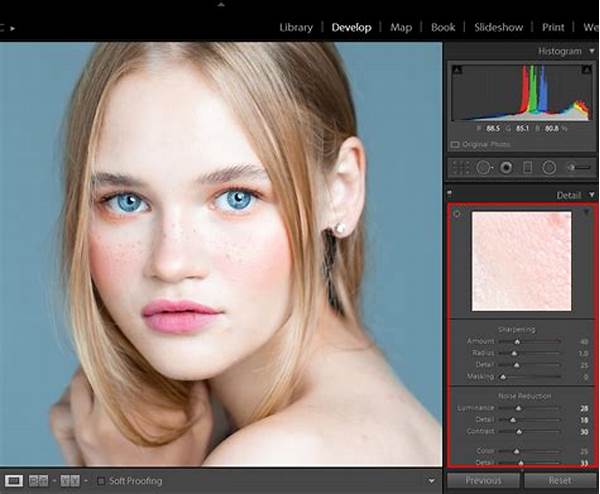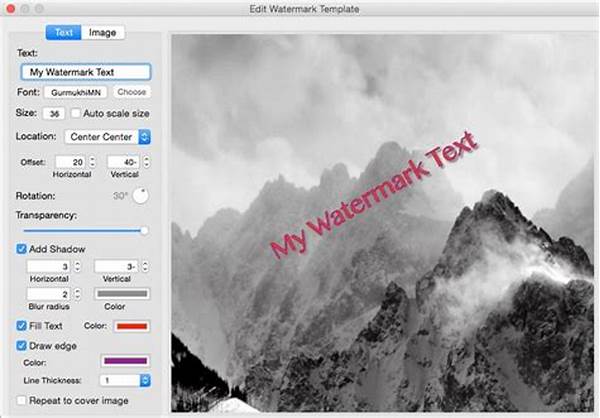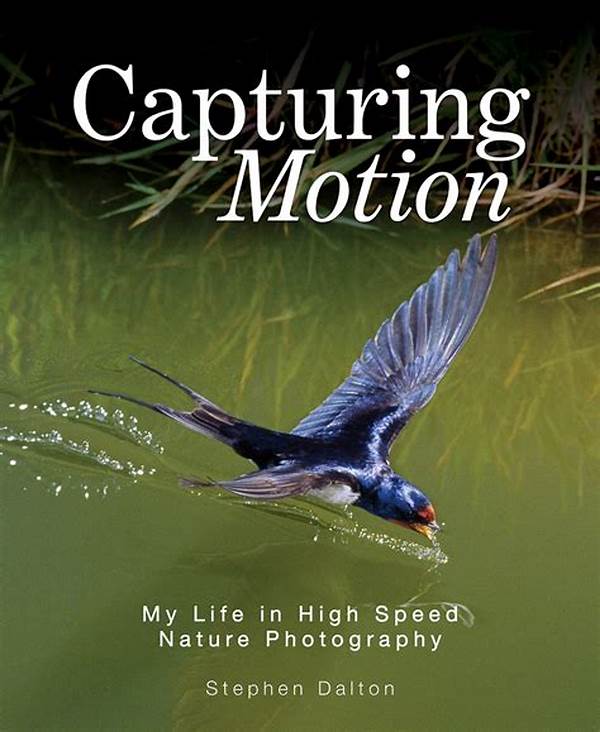Hey there, photography enthusiasts! Today, we’re diving into something that’s bugged many a budding and seasoned photographer alike: achieving that clean, crisp look in portrait shots without the grainy noise that often comes with higher ISO settings. ISO noise reduction in portraits can be a real game changer, turning potentially cluttered images into smooth, stunning captures. Let’s explore ways to get those dreamy, noise-free photos that you and your subjects will absolutely love.
Read Now : Free Tools For Image Watermarking
Understanding ISO and Its Impact on Portraits
So, picture this: you’re all set for a portrait session, but the lighting is less than ideal. You crank up the ISO to make up for it, only to find your images riddled with unwanted noise. ISO noise reduction in portraits is your go-to strategy here. Start by selecting a lower ISO setting when possible and explore better lighting options, like natural light or additional flash. Occasionally, high ISO is unavoidable, particularly in low-light conditions. This is where post-processing magic comes in, using tools like Lightroom or Photoshop to dial down that pesky noise, without losing the quality of your subject’s features. A careful balance of settings can help maintain clarity and detail while keeping your portrait free from distracting grain.
Quick Tips for ISO Noise Reduction in Portraits
1. Lower ISO: Use the lowest ISO possible to reduce noise.
2. Better Lighting: Improve ambient light or use additional light sources.
3. Post-Processing: Use noise reduction tools in software like Lightroom.
4. Camera Settings: Experiment with shutter speed and aperture for optimal results.
5. RAW Format: Shoot in RAW for more flexibility in post-editing.
Tools and Techniques for ISO Noise Reduction
Alright, let’s get into the cool stuff. If you’re serious about getting the best portraits possible, consider investing time in learning software tools that aid in ISO noise reduction in portraits. Adobe Lightroom and Photoshop are fantastic starting points with their noise reduction sliders that help soften grain while keeping details intact. Another handy tool is the camera’s in-built noise reduction feature, often offering settings to balance iso noise reduction in portraits effectively. While editing, remember to zoom in and closely inspect your subject’s face, ensuring the details remain sharp and the noise reduction doesn’t turn them into plastic dolls. Patience and practice are your allies here; get to know your software’s capabilities to enhance your creative process.
Read Now : Transformation Impact On Image Quality
Exploring In-Camera Noise Reduction
Let me tell you a little secret: your camera might already be equipped with settings that make iso noise reduction in portraits a breeze. Before you even hit the computer, dig into your camera’s menu and look for noise reduction options. From long exposure to high ISO noise reduction settings, your camera can handle a lot of the heavy lifting. These pre-capture adjustments ensure your final image looks clean, saving you valuable editing time down the line. Don’t shy away from experimenting with these settings in various environments to see what gives the clearest results, allowing you to focus more on capturing those special moments with artistic flair.
Tips for Achieving ISO Noise Reduction in Portraits
Mastering Lighting and Settings
Lighting is the unsung hero of iso noise reduction in portraits. If you’ve ever been under dim lighting and felt the struggle of choosing between a blurry subject or a noisy photo, you’re not alone. The key is mastering your camera settings and utilizing as much available light as possible. Position your subject near large windows or bring in portable lights to improve exposure without bumping up the ISO. Pair this with a tripod for a steady shot when using slower shutter speeds, and you’ve got a recipe for clarity. Remember, sharpness and lighting are a photographer’s best friends when aiming for the perfect portrait.
Communicating the Importance of ISO Noise Reduction
Yo, ever tried snapping a killer portrait only for it to look like it’s been snowing? So whack, right? ISO noise reduction in portraits is where it’s at to save the day. Swift tweaks and bam! Crisp, clean images. You’ll be showing off those pro shots before your friends can even say “filter.” Keep playing with settings and trust me, you’re gonna level up your photo game big time.
Wrapping Up the Portrait Magic
Finding that smooth, elegant balance in your photos? Yeah, that’s the dream for photographers. With ISO noise reduction in portraits, you can cut the fuzz and spotlight your subject’s natural charm. It’s like moving from static to high-def, transforming snapshots into keepsakes. Keep honing your skills with different techniques and, who knows, maybe you’ll be setting trends with your crystal-clear portraits. Embrace the journey, experiment boldly, and celebrate each SQ (smooth quotient) triumph – it’s all part of capturing that perfect shot.