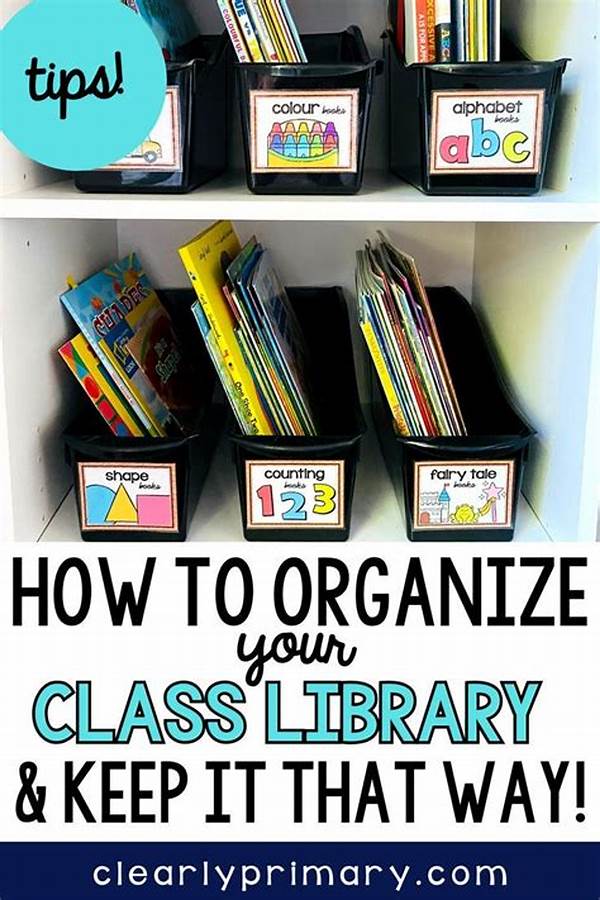Hey there, fellow photo hoarder! So, you’ve finally decided to tackle that ever-growing collection of digital memories and organize your photo library, huh? Whether it’s endless selfies, shots of your adorable pets, or a million captures from your last vacation, we’ve all been there—drowning in a sea of photos. But don’t worry, I’m here to guide you through turning that mess into a beautifully organized library of moments. Let’s get started, shall we?
Read Now : Business Casual For Zoom Meetings
The Basics of Organizing Your Photo Library
First things first, when figuring out how to organize a photo library, you need to develop a strategy that suits your style. Trust me; there’s no one-size-fits-all solution here. Begin by taking a good look at what you’ve got. Are your photos scattered across multiple devices? Consider consolidating everything into one main hub. This could be a computer, an external hard drive, or a cloud service. Once you’re all in one place, it’s a game-changer.
Next up, it’s time to start sorting. One effective method is creating folders by year and then subfolders for events or months. For instance, a folder named “2023” could have subfolders like “January – New Year’s Eve Party” or “March – Camping Trip.” This helps you quickly access specific memories without scrolling endlessly. Don’t forget about the magic of tags and keywords. These little helpers allow you to search for specific themes or people across your entire library with a single click. How to organize a photo library is all about customizing it to fit your personal needs.
Oh, and let’s talk about culling. I know it’s hard to let go of photos (that blurry pic of your lunch from 2015 might seem precious), but trust me, you won’t miss them. Be ruthless! Delete duplicates, bad shots, and anything that doesn’t bring back fond memories. This not only frees up space but also makes your library neat and tidy. Remember, organizing your photo library is like cleaning out your closet; sometimes, less is more.
Tips and Tricks for Maintaining an Organized Photo Library
1. Consistent Naming: Use consistent naming for files and folders to easily navigate your photo library later. Naming conventions can help streamline your search when learning how to organize a photo library.
2. Regular Backups: Schedule regular backups for peace of mind. When you know your library is safe, you’ll find organizing it less daunting.
3. Utilize Software: Consider photo management software. These powerful tools can make understanding how to organize a photo library a fun process with features like face recognition and advanced tagging.
4. Routine Cleanups: Make routine cleanups a habit, possibly after a major holiday or an event. Freshly sorting your photos can keep everything under control and streamline your organization strategy when working on how to organize a photo library.
5. Automate Photo Upload: Automate your photo uploads from your smartphone or camera to your main storage to avoid clutter. This simple step can make a big difference in effectively organizing your photo library.
The Art of Permanently Organizing Your Photo Collection
Let’s remember that learning how to organize a photo library isn’t a “set it and forget it” task. Just like tending to a garden, it requires ongoing maintenance to flourish. Once you’ve established a system, create a habit of regular check-ins. Maybe once a month or quarterly, depending on how snap-happy you are. This way, you catch any disorder before it spirals out of control.
Incorporate technology wisely. Various apps and tools are available to help with tagging, sorting, and backup automation. These can be fantastic aids in keeping things in order. Explore features like facial recognition in apps that suggest albums or tags based on who’s in the picture. Not only does this save time, but it also makes finding and sharing memories a breeze.
Read Now : Top Free Watermarking Applications 2023
Finding a routine that aligns with your lifestyle is crucial in how to organize a photo library effectively. Balance is key—while you want everything to be organized for easy access, avoid overly complicating your system. Overthinking the process can lead to burnout, and suddenly documenting your cherished moments feels like a chore. Focus on methods that bring joy, ease, and relief.
Achieving a User-Friendly Photo Library
Creating a neatly organized photo library is just the start! Making it user-friendly will enhance your entire experience. Start by personalizing the album covers of your folders or albums. A glimpse of a favorite shot on a folder makes the digital browsing experience personal, and figuring out how to organize a photo library more enjoyable.
Additionally, set up albums for special themes. Think “Family Gatherings,” “Travel Adventures,” or “Foodie Explorer.” These thematic albums are amazing for revisiting specific areas of your life and discovering forgotten moments. When combined with tags and keywords, you’ll have a surefire way to find exactly what you’re looking for whenever you need it.
Start small; the world of photo organizing can seem overwhelming at first, but once you determine how to organize a photo library that feels right for you, it’s smooth sailing. You’ll thank yourself later when effortlessly scrolling through moments that defined various stages of your life, all neatly categorized and at your fingertips.
How to Organize Photo Library with Less Stress
Here’s the deal: organizing a photo library doesn’t have to be a one-person show. Share the tasks with family or friends, turning it into a nostalgia-rich experience filled with laughter and stories. This approach brings in different perspectives, and you’ll catch more smiles and candid shots you might have missed on your own.
Also, don’t forget about backing up your steadily organized library. Cloud options like Google Photos or iCloud not only safeguard your pictures but also ensure they’re easy to share. Learning how to organize a photo library while integrating backup systems provides peace of mind knowing your memories are secure, no matter what happens to your physical devices.
The best takeaway about how to organize a photo library? It doesn’t have to happen overnight. Take it step by step, photo by photo if needed. Celebrate the milestones and the order created from chaos, trusting that you’ve preserved your history beautifully for future reminiscing sessions. Happy organizing!