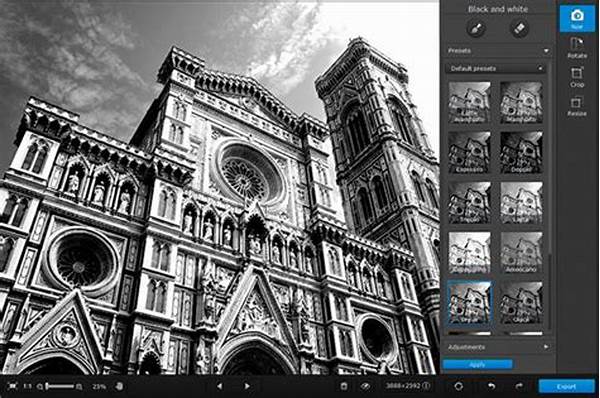Hey there, photo enthusiasts! Diving into the world of black and white photography is like stepping into a new realm of creativity. There’s something timeless and classic about monochrome images, allowing you to focus on composition, textures, and emotions without the distraction of colors. If you’re wondering how to edit black and white photos to bring out their full potential, grab a cup of coffee, sit back, and let’s delve into it.
Read Now : Secure Photo Watermarking Apps
Understanding the Basics of Black and White Photography
Editing black and white photos is all about enhancing contrasts and playing up the shadows and highlights. When starting, it’s essential to understand that while colors are absent, the mood and story remain strong and impactful. How to edit black and white photos isn’t just about removing colors but playing with light and shadow to tell your story. It begins with a good foundation—a well-composed shot with interesting elements. From there, you dive into the editing process, adjusting brightness, contrast, and perhaps even applying filters to emphasize the drama and mood of your shot. Use editing tools to adjust the tonal range and make those blacks blacker and whites whiter, creating a more dynamic image.
Key Tips on How to Edit Black and White Photos
1. Start with a Raw Image: Always shoot in RAW for greater editing flexibility when you’re figuring out how to edit black and white photos.
2. Adjust Contrast: Pop up the contrast to make your image more dramatic and compelling.
3. Play with Shadows and Highlights: Manipulating these can make your photo pop and add depth.
4. Work on Texture and Clarity: To bring out the details in your pictures, enhance the texture and clarity.
5. Dodge and Burn: Use these techniques to add depth and focus on specific areas of your image, highlighting the key parts of your composition.
Editing Tools and How to Edit Black and White Photos
Now, let’s talk about the magic tools. Adobe Lightroom and Photoshop are favorites among photographers for a reason. These tools are equipped with powerful features to help you master the art of how to edit black and white photos. Fiddle with the sliders for brightness, contrast, and detail while keeping an eye on how the changes affect your overall composition. Lightroom, for instance, lets you alter specific color channels even in black and white mode, giving you more control over how different tones appear.
Detailed Processes on How to Edit Black and White Photos
1. Selecting the Right Image: Choose photos with a lot of contrast and varied lighting conditions. That’s your starting point for amazing black and white images.
2. Adjusting Tonal Range: Balancing blacks, whites, and grayscale helps to create depth.
3. Using Filters and Presets: Experiment with monochrome presets that can bring out the subtle nuances in your photos.
4. Managing Noise: Pay attention to grain and noise, as they can either enhance or detract from the artistic feel of your photo.
5. Experimenting Can Be Fun!: Don’t be afraid to play around with settings until you find what best brings your vision to life.
6. Focus on Composition: Without color, composition gets more attention. Make sure your subject stands out clearly.
Read Now : Easy Diy Photography Backdrops
7. Balancing Light: Make your darkest blacks shadowy and brightest whites shiny.
8. Learning from the Pros: Look up your favorite photographers’ work to get ideas on different editing styles.
9. Never Rush: Take your time with each edit, savoring the creative process.
10. Print it Out: Sometimes, seeing your work on paper helps spot details you wouldn’t catch on screen.
Exploring Depth in Your Black and White Edits
Diving deeper, one thing you really want to pay attention to is how to edit black and white photos that truly captivate. Focus on crafting a story and manipulating the depth to guide the viewer’s eye to what’s most important. Contrast plays a pivotal role when you want to emphasize certain elements. For instance, a portrait where the subject’s features pop against a blurred background can evoke an emotional connection. Similarly, landscapes wrapped in layers of gray tones can seem more profound when textures are emphasized.
Knowing how to edit black and white photos means that you see beyond the picture—analyzing and enhancing each element to collectively narrate the intended message. It’s about aesthetic appeal and emotional impact, selecting which parts of the image to highlight to direct the viewer’s focus effectively. Remember, every shade and shadow holds the potential to tell a story, so use them wisely to draw people in.
The Slang Side of Editing Black and White Photos
Yo, if you’ve ever wondered how to edit black and white photos like a pro, you’re in the right place. First off, ditch the auto settings—manual is where the real magic happens. You gotta tweak them shadows and highlights like they’re your clay. Bring out all those hidden textures because detail is everything when the colors are MIA. And grain? Think of it as your vintage sprinkle—just the right amount can give your photo that classic vibe.
It’s all about those fine-tunes, baby. Push and pull till that image pops like it’s stepping out of a noir film. When it comes to badassery, adjusting the contrast is key. Amp it up to exaggerate the depth. And remember, there’s no wrong way to do it. Your vibe, your rules. Go wild with it!
Wrap-Up and Final Thoughts on How to Edit Black and White Photos
Alright folks, as we wrap things up on how to edit black and white photos, remember that the journey from a colorful world to the simplicity of monochrome is about embracing storytelling through shades. It’s not just about aesthetics; it’s about the feel, the mood, and the atmosphere you create. The more you practice, the more you’ll discover your unique style in this timeless art form.
Being able to transform a colorful landscape into a masterpiece in grayscale requires passion and a keen eye for detail. So, get out there, experiment with all the tips and tricks shared, and most importantly, have fun with the creative process. Black and white photography allows you to view the world differently—so keep snapping, editing, and sharing your monochrome wonders with the world! Cheers to capturing the beauty of life in shades of black and white.