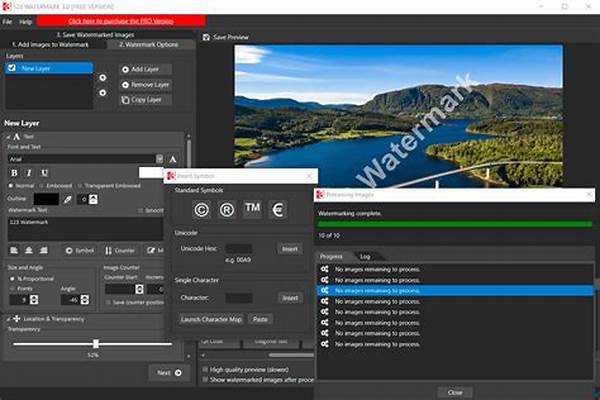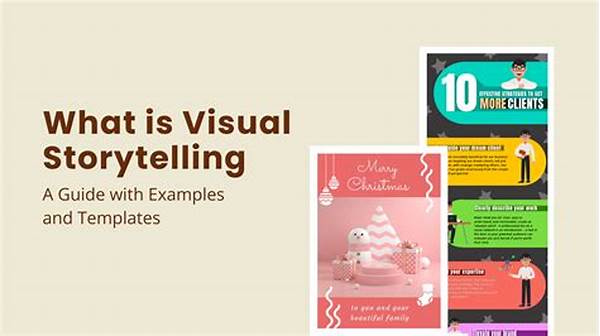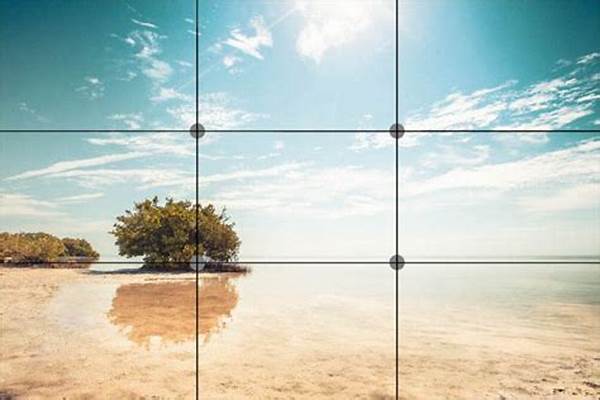Hey there, fellow photography enthusiasts and digital creators! Today, we’re diving into the wonderful world of free software to watermark photos. Whether you’re a professional photographer or just someone who loves snapping cool pics, adding a watermark to your images can be a game-changer. It helps protect your work and lets everyone know who created that awesome shot. So, if you’re ready to give your photos a personal touch without spending a dime, keep on reading!
Read Now : Elevate Your Phone Photography Skills
Why Use Free Software to Watermark Photos?
Alright, let’s talk about why you should even consider using free software to watermark photos. First off, it’s all about security. In this digital age, images can be easily copied and shared without your permission. Adding a watermark to your photos acts as a deterrent, making it clear that your work is protected. Plus, it helps in building your brand. Imagine your logo or signature subtly placed on every photo you share online. That’s instantly recognizable!
Using free software to watermark photos is also super convenient. These tools often come packed with features that let you customize your watermark to fit your style. Whether you want something bold and noticeable or subtle and elegant, these free tools have got you covered. Also, let’s not forget the price tag—free! Who doesn’t love getting something good for free? With these software options, you don’t have to break the bank to ensure your photos are protected and branded.
Another cool thing about using free software to watermark photos is its versatility. Many of these programs offer batch processing, which means you can watermark a whole bunch of photos at once. This feature is a massive time-saver for photographers who need to upload numerous images for their blogs, social media accounts, or portfolios. So, if you’re ready to explore some awesome tools, let’s dive into our top picks!
Top Picks for Free Software to Watermark Photos
1. GIMP: This well-known photo editing tool also lets you add watermarks with ease. GIMP is open-source and offers a variety of customization options, making it great free software to watermark photos.
2. PhotoScape: A versatile editing tool that includes a simple and effective watermarking feature. Perfect for those who want to add text or logo watermarks.
3. Canva: Known for creating visual content, Canva offers a user-friendly way to add watermarks to your images—ideal free software to watermark photos for beginners.
4. Inkscape: If you’re into vector graphics, this one’s for you. Inkscape lets you design intricate watermarks that can be applied to your photos seamlessly.
5. WaterMarkly: Specifically designed for watermarking, this tool offers both text and image-based watermark options—definitely efficient free software to watermark photos.
The Magic of Using Free Software to Watermark Photos
Adding a watermark to your photos not only protects your creations but also gives you the opportunity to enhance your brand identity. Imagine every time someone shares your image, your distinct signature or logo goes along with it. It’s like spreading brand awareness without any extra effort! Free software to watermark photos ensures that you can achieve this without a hefty investment.
It’s essential to select the right type of watermark. Too bold, and it distracts from the image; too subtle, and it might not serve its purpose. Free software to watermark photos often offers customization tools that help you strike the perfect balance. Adjust transparency, size, and position until you find the look that feels just right. With these tools, watermarking becomes an enjoyable and creative process rather than a chore.
Pros and Cons of Free Software to Watermark Photos
1. Pros: Cost-effective, user-friendly, and versatile options available.
2. Cons: Some might lack advanced features found in paid versions.
3. Pro: Customization allows for personalized watermarks.
4. Con: May require a learning curve.
Read Now : Creating Focal Points In Art
5. Pro: Batch processing for efficiency.
6. Con: Limited support for high-resolution output.
7. Pro: No subscription fees or hidden costs.
8. Con: Occasional software updates needed.
9. Pro: A wide variety of software to choose from.
10. Con: Some free versions may include ads.
Exploring Different Free Software to Watermark Photos
So, you’ve decided to give free software to watermark photos a shot—great choice! Let’s explore some of the most popular options out there. Start with GIMP if you like comprehensive tools with a bit of a learning curve. Want something simpler? PhotoScape might be your best bet with its straightforward interface. For those who love creating social media graphics, Canva is a top pick. If vectors are more your scene, give Inkscape a try. And finally, WaterMarkly is a dedicated option for straightforward watermarking needs.
Using free software to watermark photos is like having a digital toolkit at your disposal. With these tools, you get to experiment and find what suits your style the best. Dive into each one and see how small tweaks can make a big difference to your photo presentation. Not only do you get to protect your images, but you also get creative with how you showcase your unique photography skills.
A Casual Look at Free Software to Watermark Photos
Hey, want to secure your photos and promote yourself at the same time? Then free software to watermark photos is where it’s at! Imagine a world where each photo carries your signature or logo, telling the world, “Yep, this awesome piece of art is mine!” Using free tools like these can amp up your photography game with no extra cost involved. Pretty rad, right?
Now, I’m not saying it’s all sunshine and rainbows. Sure, you might bump into a few hurdles learning the ropes of this software, but it’s worth it. Once you get the hang of it, those watermarks will be breezin’ onto your photos like nobody’s business. You’ll be all, “Is that my work going viral? Why, yes, it is!” So get those pics protected and uniquely yours with the magic of watermarking!
Wrapping Up the Wonders of Free Software to Watermark Photos
As we bring our journey through free software to watermark photos to a close, it’s clear that these tools are invaluable for photographers and digital content creators. They provide a cost-effective way to protect and enhance your photos while seamlessly tying them to your brand. From comprehensive tools like GIMP to beginner-friendly options like PhotoScape and Canva, there’s something out there for everyone.
Remember, a good watermark doesn’t just protect; it promotes. So take the time to explore these free tools, experiment with designs, and see how they can elevate your photography. Whatever path you choose, embracing free software to watermark photos is a smart way to safeguard your art and make a lasting impression online. Whether you’re sharing images with friends or broadcasting them to the world, a carefully crafted watermark ensures your creative footprint is recognized and respected.