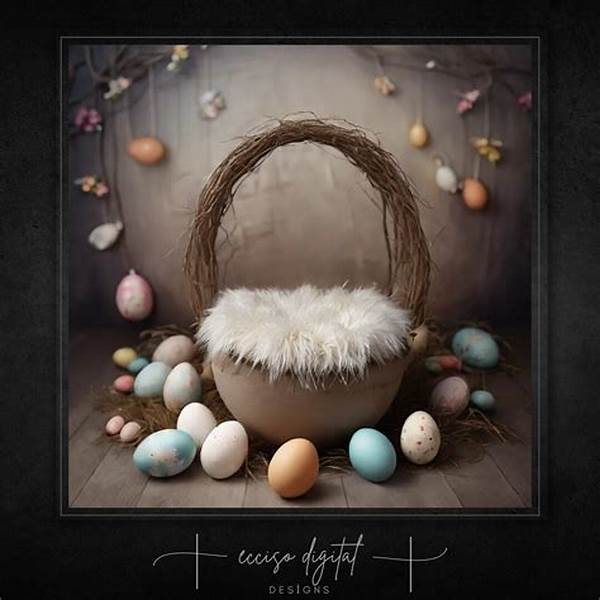Hey there, fellow color enthusiasts! Are you diving into the vibrant world of color and trying to make sure that the hues you’re seeing are exactly the ones you’re getting? Well, you’re in the right place. Ensuring accurate color reproduction might sound like a techy task, but it’s an essential part of any creative process, whether you’re a designer, photographer, or just someone who loves playing with colors. So, let’s chat about how to nail it!
Read Now : Free Image Watermark Applications
Why Accurate Color Reproduction Matters
When was the last time you printed something, and it came out looking like a completely different painting than what you saw on your screen? Frustrating, right? Ensuring accurate color reproduction is crucial because it ensures consistency and reliability across digital and print media. Imagine presenting a brilliant design concept to a client, only for them to see a dull or skewed version. Yikes! Color consistency helps maintain your reputation, enhances communication, and increases satisfaction for whoever enjoys your creations. Plus, if you’re selling products online, accurate colors help prevent returns from customers who argue that their blue t-shirt looks like green. Mastering this aspect could be the game-changer in your work.
Now, there are a few key things you should be aware of. Your devices all have their own color settings, ranging from your computer monitor, your printer, and even your phone. Ensuring accurate color reproduction requires that you understand and manage these settings appropriately. Calibration is your friend here. Tools that calibrate monitors and printers help standardize how colors appear across different devices. Once you get the hang of color profiles and calibration, you’ll be ahead of the game, trust me!
We also can’t forget about lighting conditions. The lighting under which you view colors can drastically affect how they appear. Natural daylight is generally the best for evaluating your work. It might sound like a lot to process, but slowly integrating consistent practices into your workflow can make a substantial difference. So, breathe easy, take notes, and let’s turn this color challenge into a breeze.
Tips for Ensuring Accurate Color Reproduction
1. Calibrate Your Devices: Regularly calibrate your monitors and printers to maintain color consistency.
2. Use Color Profiles: Select appropriate color profiles for your projects to ensure consistent color output.
3. Optimal Lighting: Evaluate your work under natural daylight for the most accurate color depiction.
4. Test Prints: Always run a test print before final production to catch any color discrepancies.
5. Stay Consistent: Maintain a consistent workflow with reliable tools and practices for color reproduction.
The Tools of The Trade
Alright! Let’s dive into the nuts and bolts that make up the mighty quest for ensuring accurate color reproduction. Tech and tools are your allies in this vibrant journey. There’s a ton of great stuff out there, from screen calibrators to software that manages color profiles like a pro. Investing in tools that accurately calibrate your monitor can genuinely change the game by giving you a trustworthy canvas to work on. Similarly, printers that support ICC profiles ensure what you see on-screen loudly echoes what is printed.
And hey, let’s not forget about software. Programs like Adobe Photoshop and Lightroom come with powerful tools for color management, ensuring accurate color reproduction with features like soft proofing and more. Beyond software, proper education in color theory and a strong understanding of RGB and CMYK color models will further refine your color accuracy skills.
Bottom line? The right set of tools and a passion for precision can elevate your color game to new, dazzling heights.
Challenges in Ensuring Accurate Color Reproduction
Even as you gear up with the best tools and practices, there are a few hurdles in the path. Let’s talk through some of them!
1. Device Differences: Not all screens are created equal. Color can look different on various devices.
2. Ambient Light Issues: Changes in lighting can lead to misinterpretation of colors.
3. Material Variances: Not all substrates absorb ink or pigment in the same way, which can affect how colors appear.
4. Technology Calibration: Even with calibration tools, getting everything perfectly synced can require some finesse.
Read Now : Weather Conditions For Mountain Photography
5. Budget Constraints: High-quality tools and software often come at a high price, which can be limiting.
6. Lack of Understanding: Misunderstanding color theories and profiles can lead to inconsistent results.
7. Ink and Paper Quality: Variations here can also lead to unexpected output.
8. Client’s Device Settings: What looks great on your device might look different on your client’s uncalibrated tech.
9. Color Blindness Considerations: It’s essential to factor in accessibility issues for certain audiences.
10. Time Management: Ensuring accurate color reproduction can be time-consuming, particularly if you’re new to the process.
Mastering Monitor and Printer Calibration
Nailing down monitor and printer calibration is the biggest step you can take in the journey of ensuring accurate color reproduction. Start by understanding that your monitor’s brightness and contrast can skew how colors appear. That expensive new printer might be a beauty on its own, but if it’s not aligned with what you see on-screen, you’ll only be meeting halfway in this color journey.
To get techy: devices like colorimeters or spectrophotometers can read the conditions of your monitor display and suggest adjustments. Once you’ve tackled the screen, you move on to your printer. Ensuring accurate color reproduction here often involves using ICC profiles specific to the paper and ink you’re using. Custom profiles can sometimes be a perfect investment for those seeking precision.
Soon enough, you’ll be orchestrating colors like a conduct maestro and loving every vibrant step of the way. Remember, practice and adjustments go hand-in-hand. Keep learning, keep tweaking; your colors will sing harmoniously across any medium.
Staying Updated with Trends and Technology
If you’re serious about ensuring accurate color reproduction, staying updated with trends and technology is a must. Did you know that there’s a constant evolution in color technology, from smart lighting that mimics daylight to enhanced display specifications in monitors? Well, having an eye on these industry developments can keep you ahead of the curve and continuously improve your color processes.
In recent years, we’ve seen the growth of quantum dot technology in monitors, improving color accuracy and saturation levels tremendously. And the rise of AI features in editing software? Yep, those can assist you in maintaining color accuracy across various formats and devices. Plus, engaging with online communities of fellow designers or photographers can provide insights and tips you might not get anywhere else.
In short, keeping your toolkit updated and your skills sharp is a non-negotiable if you want those colors popping just right. Don’t let the fast-paced world of tech race by without you!
The Wrap-Up
Bringing this colorful chat to an end, ensuring accurate color reproduction is a task every creative should embrace with open arms. It’s more than just a technical adjustment; it’s the essence of translating your creative vision in its truest form. From calibrating tools, understanding color models, to keeping up with industry trends, every choice sharpens your skill.
If you’re just starting, take it step by step. Dive into communities, read blogs, and practice consistently. Harness the potential of technology and carry your experimentations forward. As you master this, you’ll find that ensuring accurate color reproduction isn’t just ensuring precision; it’s a vibrant manifesto of your work. Keep challenging yourself and let the world see your creations in all their rightful hues.