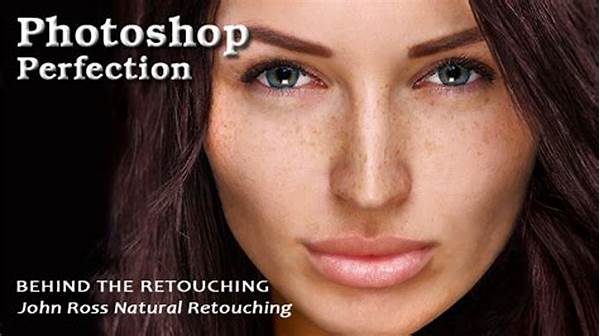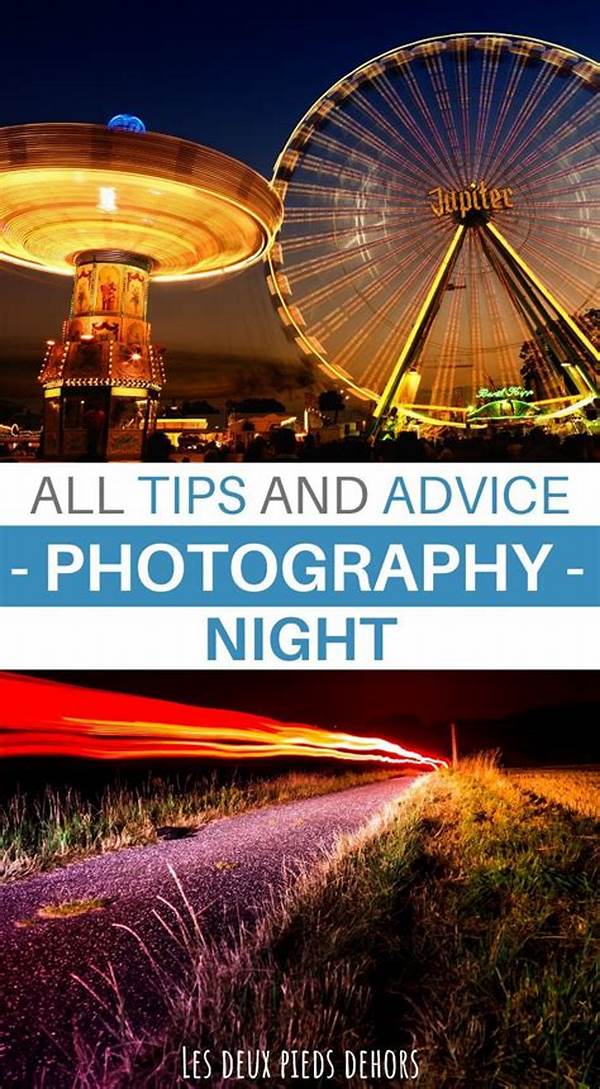Hey there, photo enthusiasts! Welcome to the world of advanced Photoshop retouching techniques. If you’re a designer, photographer, or just a creative soul looking to up your digital art game, this article is for you. Whether you want to perfect your portraits, enhance landscapes, or create magical digital illustrations, mastering these techniques will definitely get you there. So, grab your stylus, pull up that chair, and let’s dive into the world of pixels and layers!
Read Now : “improve Phone Photo Composition”
Mastering Layer Masks
Layer masks are the bread and butter of advanced Photoshop retouching techniques. They’re like having a secret superpower that can transform your images without messing with the original layer. Imagine being able to paint away unwanted blemishes or seamlessly blend multiple images together. That’s what layer masks can do for you.
Layer masks allow you to hide or reveal different parts of an image or adjustment layer with precision. So, if you’ve ever struggled with controlling what’s visible or hidden, these masks are your new best friends. You can paint with black to hide parts of the layer or use white to reveal them. This flexibility makes your retouching non-destructive and, when paired with the right brush settings, it can create amazing effects.
In portrait photography, for instance, you can use layer masks to work on skin retouching by smoothing out imperfections while maintaining natural textures. And for landscape photos, you can blend multiple exposures for dynamic lighting. Truly, the versatility of layer masks makes them indispensable in the toolbox of advanced Photoshop retouching techniques.
Utilizing Frequency Separation
Frequency separation is like the gold medalist of advanced Photoshop retouching techniques. It allows you to separate texture from color and tone, making it a dream come true for perfecting skin. This technique provides immense control over fine details and smooth areas without losing important textures, something that’s especially crucial in beauty and fashion photography.
Feel like enhancing those landscape skies? Frequency separation can help with that too. By isolating the texture, you can adjust colors and tones independently. So next time you’re retouching, slap on some frequency separation – you’ll see it works like magic!
Perfecting Dodge and Burn
Dodge and burn—it’s been around forever, hasn’t it? But it’s still on the front lines of advanced Photoshop retouching techniques. This method is all about playing with highlights and shadows to give your images depth and dimension. With a soft brush and a low flow rate, you can bring a flat image to life or enhance facial features, all while maintaining a natural look. But remember, subtlety is key!
It’s not just for portraits; try using dodge and burn on landscapes. Accentuate the clouds or alter the mood of a sunset. Honestly, once you nail this technique, you’ll wonder why you didn’t try it sooner.
Harnessing The Power of Smart Objects
Welcome to the realm of smart objects, where advanced Photoshop retouching techniques get a major upgrade. Smart objects are like the Swiss army knife of the Photoshop world—they let you experiment with transformations, filters, and adjustments non-destructively. Need to resize a layer without losing quality? Voila! Smart objects to the rescue.
1. Transform non-destructively by converting layers into smart objects.
2. Apply filters like Gaussian Blur without committing.
3. Experiment with layer styles easily.
4. Edit text layers without rasterizing.
5. Resize image elements as needed.
6. Update any repeated element across your project simultaneously.
Read Now : Easy Free Photo Watermark Tools
7. Duplicate smart objects without linking them.
8. Nest smart objects for cleaner workflows.
9. Streamline complex combined designs.
10. Ensure quality and flexibility in your editing process.
Advanced Photoshop Retouching Workflow
Whether you’re a newbie keen on elevating your craft or a pro seeking to refresh your skills, embracing advanced Photoshop retouching techniques within a structured workflow is paramount. Imagine a workflow as a gentle roadmap guiding you through each step while ensuring the creative process remains efficient and fun.
First off, always start by making a duplicate of your original layer. You wouldn’t want to damage your precious base. Then dive into setting up layer masks, aligning them for all necessary retouching tweaks—like brightening eyes and sharpening textures. Follow through with frequency separation, refining those skin tones while retaining vivid details.
Use dodge and burn for adding the perfect punch of light and contrast. Remember, smoothing out textures or popping certain image sections can work wonders. Don’t forget to convert layers to smart objects for non-destructive editing. As you progress, rely on adjustment layers for fine-tuning colors and overall mood without affecting the original picture.
Slangin’ Your Way Through Photoshop
Yo, welcome to the rad universe of advanced Photoshop retouching techniques! When it comes to photo retouching, you gotta be on fleek, right? Imagine slaying those portraits and landscapes like a boss; these techniques are the secret sauce you never knew you needed. Let’s spill the tea on how you can get those images snatched!
Start by laying down some layer masks—your ticket to seamlessly tweak without wrecking your original work. Wanna sky that’s lit? Go for frequency separation; it’ll keep those vibes crispy while you finesse the colors. It doesn’t end there! Dodge and burn techniques are like your ride-or-die to kick some depth into your shots. They help highlight those lit features for the glam-worthy snap you dream of. Just remember, while you’re out here making magic, subtle is key, my friend!
Wrapping Up Advanced Photoshop Retouching Techniques
So, we’ve journeyed through the labyrinth of advanced Photoshop retouching techniques, and now you’re practically an editing wizard! Mastering these skills unlocks limitless possibilities in your artistic projects. From layer masks to smart objects, each tool adds its own sparkle and edge to your photo retouching arsenal.
What’s truly awesome is the adventure of discovery and creativity these techniques encourage. As your proficiency grows, so does your confidence. Whether you’re a hobbyist or a professional photographer, incorporating these techniques shapes your workflow, making it seamless and highly refined. Remember, practice makes perfect, and experimentation is your best friend. Keep polishing those skills and prepare to be wowed by the incredible images you create!