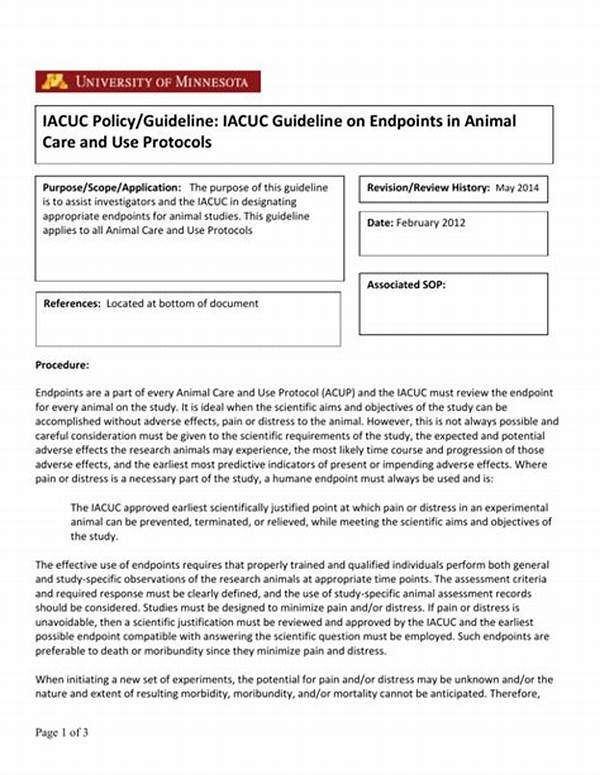Hey there, fellow photo editing enthusiast! If you’re anything like me, you probably love capturing those perfect moments but dread the time-consuming task of editing them. Well, worry no more! In this post, I’ve rounded up some speedy photo editing methods that will help you enhance your photos without spending hours glued to your computer. Let’s dive in!
Read Now : Iso Errors To Avoid In Portraits
Quick Fixes for Better Photos
When it comes to speedy photo editing methods, sometimes less is more! Quick fixes are your best friend. You can use auto-enhance features in most photo editing apps to instantly improve exposure, contrast, and color balance. These one-click wonders do a lot of the heavy lifting for you. Also, try cropping to focus on the subject and cleaning up unwanted items from the background. Often, simply straightening the horizon in landscape shots can make a world of difference. Speedy photo editing methods like these mean you spend less time tinkering and more time capturing new moments.
For those cherished selfies, don’t forget about portrait mode options available in many apps. They subtly enhance features, adjust lighting, and make skin tones more vibrant, without overdoing it. Remember, a little touch-up can go a long way. Consider preset filters that fit your style; they are game-changers and can create a cohesive look across your gallery seamlessly.
Photo editing apps like Snapseed or Lightroom Mobile come loaded with tools that are easy to use and perfect for quick edits on-the-go. They offer a great balance of manual control and automated tools, making editing swift yet effective. Trust me; once you get the hang of these speedy photo editing methods, you’ll never look back!
Top Apps for Speedy Edits
If using the right tools is key, then having the best apps for speedy photo editing methods is essential. Snapseed provides a comprehensive suite of tools for both beginners and pros alike. VSCO is another excellent choice, especially if you love aesthetic filters and easy-to-use adjustment features. Adobe Lightroom Mobile takes the cake for many due to its powerful capabilities packaged in an easy-to-use app. Then there’s Afterlight with its beautiful presets and innovative editing options. Lastly, don’t forget about PicsArt for creative overlays and fun edits perfect for your Instagram feed.
Mastering Photo Editing Techniques
Mastering photo editing techniques doesn’t have to be daunting! Start by familiarizing yourself with the basic tools in your chosen app. Adjust the brightness and contrast for that perfect balance, sharpen your images for clarity, and play around with saturation to bring out vivid colors. As you get comfortable, try exploring curves and levels to refine the tones and get creative with your edits. Remember, the better you understand the tools at your disposal, the quicker you’ll be able to enhance your images using speedy photo editing methods. Before you know it, your editing skills will be second nature!
Learning shortcut keys can also save you tons of time — like using ‘C’ for cropping or ‘CMD+Z’ to undo in programs like Photoshop. This way, you won’t waste your time! Plus, experimenting with batch editing can be a major time-saver when you have a ton of photos to process.
Notable Techniques for Speedy Edits
1. Preset Filters: Give your photos an instant makeover with preset filters. They are one of the fastest methods for quick edits.
2. Batch Editing: Editing multiple images simultaneously is a huge time-saver.
3. Spot Healing: Remove blemishes or unwanted objects swiftly with a spot healing tool.
4. Cropping and Straightening: A quick crop or straighten can vastly improve image composition.
5. Auto Adjustments: Use auto-correct features to instantly tweak contrast, brightness, and more.
6. Curves Adjustment: Perfect for those looking to fine-tune exposure and contrast quickly.
7. Tone Balancing: Speedy adjustments to shadows and highlights can make your photos pop.
Read Now : Best Free Photo Watermark Tools
8. Cloning: Quickly duplicate elements or remove distractions seamlessly.
9. Noise Reduction: Reduce graininess in low-light photos with a simple slider adjustment.
10. Vibrance and Saturation Tools: These tools help you make colors pop without looking overprocessed.
Tips for Streamlining Your Editing Workflow
Streamlining your photo editing workflow can make a huge difference in terms of time saved and efficiency improved. Start by organizing your photos into folders before editing, so you can access and work on them easily. If you’re using Lightroom, create catalogs for different projects or themes. Doing this will help you find your images quickly and keep your workspace tidy.
Additionally, take advantage of software capabilities like creating and saving presets that match your style. This allows you to apply a single click edit across multiple photos, ensuring consistency and speed. Don’t forget to back up your edited images regularly to prevent losing all your hard work.
However, the ultimate tip to mastering speedy photo editing methods is practice. As you familiarize yourself with different tools and techniques, you’ll naturally start to gain confidence and speed. Enjoy the process and, most importantly, have fun while editing your captures into something special!
Understanding Speedy Techniques through Experimentation
Experimentation is your best friend when it comes to learning speedy photo editing methods. Don’t be afraid to dive into editing software and try out different tools and features. Play around with various filters and settings to see what resonates with your photography style. The more you experiment, the more you’ll discover about what works for you and how to achieve desired effects efficiently.
Start by selecting a photo that you love but feel could use a little extra oomph. Begin with basic edits like brightness, contrast, and saturation adjustments to get a feel for how each setting impacts your image. Gradually progress to more advanced techniques like curves adjustments, dodge and burn, and even retouching. As you familiarize yourself with these tools, you’ll be better equipped to transform your photos swiftly and effectively.
Bringing It All Together
As we’ve explored throughout this post, there are countless ways to enhance your photography with speedy photo editing methods. Whether you’re using handy apps packed with powerful features or immersing yourself in mastering techniques, the key is to keep it fun and efficient. Remember, a photographer’s secret weapon isn’t just the camera they use, but the way they choose to enhance their images with editing.
In summary, by incorporating fast editing apps, quick fixes, handy tools, and streamlined workflows, your photo editing game will level up significantly. You’ll transform from spending endless hours glued to the screen to breezing through edits with ease. Embrace the learning process, and before you know it, you’ll be creating stunning visual stories effortlessly!