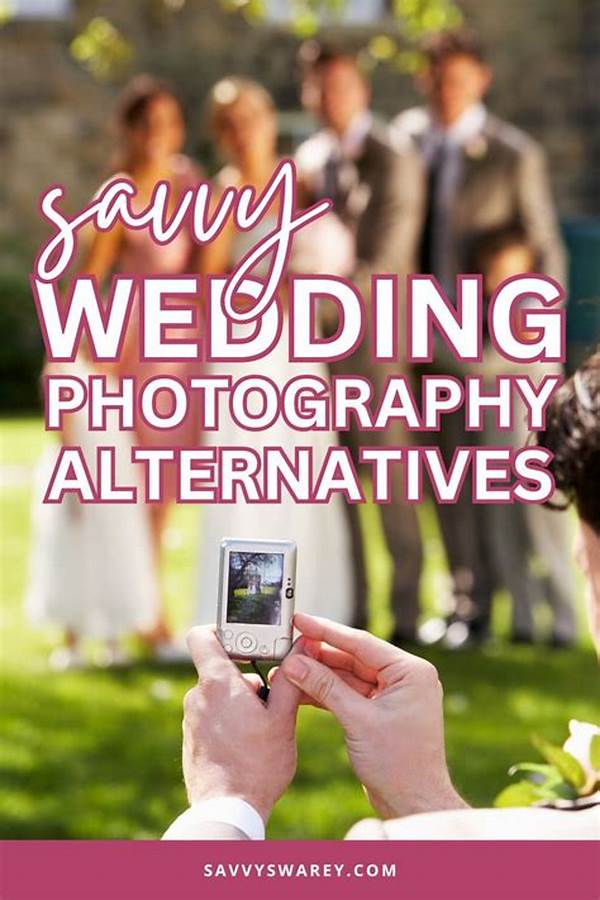Hey there, fellow shutterbugs! We all know the struggle of snapping the perfect shot, only to find out there’s something a little off. Maybe it’s the lighting, maybe it’s a stray hair, or maybe your cousin’s photobomb needs a quick fix. Whatever it is, worry not! Today, I’m sharing some quick photo retouching hacks that’ll have your pictures looking on point in no time. Let’s dive in and make those photos pop!
Read Now : “basics Of Shutter Speed Adjustment”
Brightness and Contrast Adjustments
When it comes to quick photo retouching hacks, adjusting the brightness and contrast is a game-changer. Sometimes our pictures come out a bit too dark or look washed out, but this easy fix can bring them back to life. Increasing the brightness can lighten up those shadows, and a little tweak to the contrast will add some vibrancy to the colors. Most photo editing apps, even the free ones, have these simple sliders that allow you to adjust until you find the sweet spot. Trust me, your photos will go from “meh” to “wow” with just a few swift adjustments. And the best part? It’s quick and painless!
Another awesome trick is using the saturation tool. Imagine your photo as a dull, rainy day; now picture it turning into a vivid sunshine glow. That’s the magic of saturation! Just a dash more color can totally transform your picture. Just remember, don’t go overboard unless you want your photo to look like it’s straight out of a comic book. Here’s a bonus hack: if your photo features people, boosting the saturation slightly can bring out skin tones beautifully, enhancing that natural glow.
Lastly, cropping your images can work wonders. Sometimes the magic lies in the details, and cropping unwanted areas out focuses the viewer’s eye exactly where you want it. It can also help straighten horizons or declutter a busy background. Within seconds, you can improve composition and enhance the style of your picture. Quick photo retouching hacks like these can elevate your photography game to a whole new level!
Enhance with Filters
1. Filters are one of the easiest quick photo retouching hacks. They add instant mood and style to your photos without the fuss. Choose a filter that complements your photo’s vibe, and apply it with just a tap or click.
2. Vintage Filters are all the rage for that nostalgic look. A sepia or retro filter adds a timeless charm to your modern photos, creating a beautiful blend of past and present within seconds.
3. Black and White filters are timeless and elegant, perfect for when colors are distracting from the subject. Often used in portraits, they emphasize emotion and create a dramatic effect.
4. Soft Focus filters give your photos a dreamy, ethereal look. It’s like having a built-in camera lens effect that enhances softness and emits a warm glow, making your photos magical.
5. Cool Tone filters can balance overly warm photos. Sometimes an image comes out too yellow or red; a cool tone filter can correct this, making everything feel naturally crisp and balanced.
Mastering Blemish Removal
Let’s get real for a sec—nobody’s skin is perfect, and that’s completely okay. However, when it comes to flaunting photos online, a little retouch can boost confidence. One of the quickest photo retouching hacks for enhancing portraits is blemish removal. With the help of apps like Snapseed or Adobe Photoshop Express, you can zap away those blemishes like a pro in just a few taps.
These apps have handy tools that let you mark the imperfections and watch them disappear as if they never existed. It’s like magic, but for real-life skin! This hack is especially useful for close-ups where every flaw seems magnified. Besides blemishes, you can also soften skin and reduce shine for an even, polished look. Just remember, the goal is enhancement, not transformation. Keep it natural so your pictures portray the real, beautiful you.
Additionally, these retouching tools are lifesavers for removing uninvited objects, like a stray hair or a smudge on the camera lens. Simply clone the surrounding areas, and watch as the app seamlessly blends corrections into your image. Mastering these quick photo retouching hacks will ensure you spend less time editing and more time enjoying life through the lens!
Levels and Curves Adjustment Tips
1. Levels and curves are quick photo retouching hacks that adjust the tonal range and control shadows, highlights, and midtones. Perfect for correcting exposure and enhancing contrast in any image.
2. Increasing the highlight level brightens overall image lightness without affecting the dark areas, enhancing the photo’s overall clarity and sharpness.
3. Curve adjustment allows you to fine-tune specific tonal values, giving you greater control over each aspect’s lighting and color with precision.
4. Lifting the shadows is a great way to retrieve hidden details in darker areas, creating more informative and captivating imagery.
5. A simple tweak to the midtones can bring life to flat photos by balancing the lights and shadows effectively.
Read Now : How To Create 3d Photos With Phone
6. Adjusting the curves to enhance skies and waterscapes can bring out depth and vibrancy, making the colors come alive.
7. Experiment with different curve adjustments to create unique styles, from a moody aesthetic to a bright and fresh look.
8. Levels can also help neutralize color casts by adjusting the RGB channels separately, perfect when colors appear slightly off.
9. When dealing with portraits, careful manipulation of levels maintains natural skin tones while adding depth and dimension.
10. Use the histogram as a guide for adjustments, ensuring your image’s full tonal range is utilized effectively without clipping important details.
Retouching on the Go
For those of us always on the move, quick photo retouching hacks become our best friends. Mobile apps have made retouching on the go incredibly easy and accessible. Whether you’re chilling by the beach or having brunch with friends, apps like Lightroom Mobile and VSCO put professional editing tools at your fingertips, quite literally. With just a few swipes, you can adjust exposure, enhance colors, or even add filters right there on your smartphone.
One beloved feature in these apps is the Healing Brush, which is as user-friendly as it gets. Got an unexpected zit on your selfie day? No problem! The healing brush is like your personal photo fairy godmother, working magic with a simple tap. It’s incredible how such small adjustments can make such a big difference. And the best part? You can do all this while waiting for your coffee order, making the most of your time in the most efficient way possible.
This ease of use and powerful functionality is what makes these hacks so appealing. You don’t need a fancy computer setup or expensive software to achieve stunning results. Nowadays, it’s all about having the creativity and a few trusty tools in your pocket. Whether you’re making minor tweaks or embellishing photos with artistic flair, quick photo retouching hacks on mobile apps keep your social media feeds fresh and fabulous.
The Skinny on Filters
Alright, let’s get into the nitty-gritty of filters. You know, those magical presets that can take an ordinary pic and transform it into something oh-so-Instagramworthy. Filters are the ultimate quick photo retouching hacks because they do a lot with just a little effort. Whether you’re trying to achieve a vintage vibe, a bold look, or something minimalist, there’s a filter for every aesthetic.
The coolest thing about filters? They’re a jumping-off point. Apply a filter and see how it changes your image. Feeling like it’s not quite right? No worries! Most apps allow you to adjust the intensity of the filter. So if your original photo looks washed out after applying the filter, just dial it back a smidge until you’ve got that perfect balance. Play around with it until you get a look that’s uniquely yours, and watch as the likes start rolling in.
Also, consider stacking filters. Use one filter to nail down the base mood of the image, and then add another for special effects. Maybe a touch of film grain or a slight hue shift is just what your photo needs to capture your vibe. So go ahead and mix and match until you create that masterpiece. Each snap tells a story, and filters are the language you use to tell it.
Recap of Quick Hacks
To wrap things up, quick photo retouching hacks are truly a game-changer for anyone wanting to up their photography game. Whether you’re a seasoned pro or just getting started, these tips ensure your photos look polished and professional with minimal time investment. We’ve covered the basics like brightness and contrast adjustments and gone over some cool tricks like using filters and saturation to enhance your images effortlessly.
Remember, the key to great photo retouching is subtlety. It’s all about making enhancements that are noticeable but don’t scream “this was edited!” Keeping things natural while adding that extra bit of magic is where the real art lies. And thanks to the amazing editing tools available today, it’s easier than ever to achieve.
So next time you snap a pic that doesn’t quite match your vision, don’t stress. Pull out those quick photo retouching hacks, and experiment with the varied tools at your disposal. From mobile apps to desktop software, the power to create stunning photos rests in your hands. Have fun, embrace your creativity, and watch your photography evolve one hack at a time!