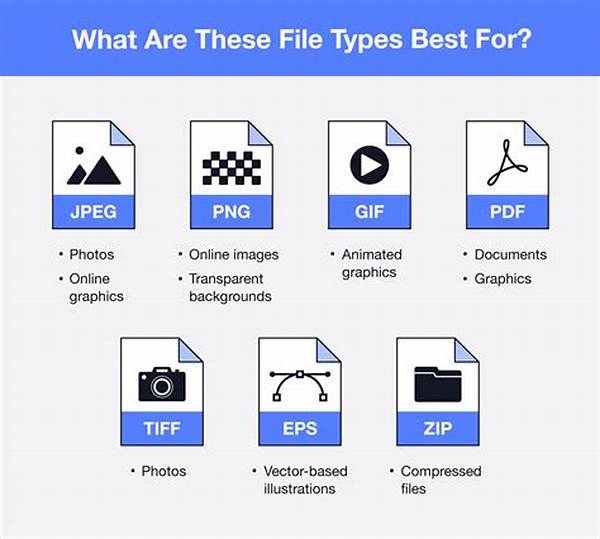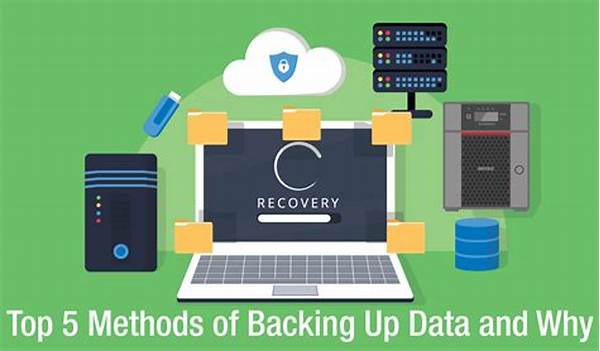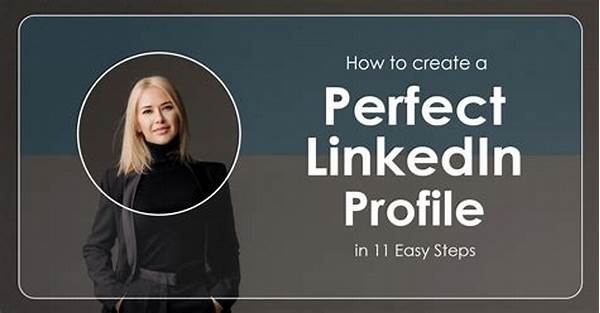Hey there, fellow photo enthusiasts! Today, we’re diving into the world of image file formats for quality prints. Whether you’re a professional photographer or just someone who loves capturing memorable moments on your camera, understanding the right file formats is key to getting those stunning prints you desire. Let’s explore this fascinating topic.
Read Now : Watermark Software Free Version
Understanding the Basics of Image File Formats for Quality Prints
When it comes to printing your favorite photos, knowing the right image file formats for quality prints can make all the difference. You might be wondering, “Why does it matter?” Well, different file formats handle image data in unique ways, which affects the final print quality. For instance, JPEG is a common format because of its smaller file size and decent quality, making it suitable for casual prints. However, if you’re looking to blow up a photo for a large canvas, you might want to steer towards TIFF or RAW formats, as they offer lossless quality, ensuring every pixel is print-perfect.
Another key aspect to consider is color accuracy. Formats like TIFF and RAW preserve more color data, which is crucial if you want your prints to have vibrant colors that pop. Imagine the difference between a sunset shot printed with accurate hues versus one that looks dull. To newbies in photography, image file formats for quality prints might seem like a tech rabbit hole, but trust me, a little knowledge goes a long way.
Finally, the choice of format can also impact the ease of editing. RAW files give photographers greater control over exposure and color adjustments without compromising quality. When you’re in the editing phase, having all that data at your fingertips can help you craft a masterpiece worthy of framing. So, dive into the nuances of image file formats for quality prints to ensure your masterpieces are everything you envisioned.
Top File Formats for Printing Your Photos
1. JPEG: The go-to for its compact file size and decent quality, perfect for everyday prints.
2. TIFF: Offers lossless compression, maintaining high-quality details, perfect for artwork.
3. RAW: Holds unprocessed data, making it the best for editing and professional prints.
4. PNG: Supports transparency, with slightly larger sizes than JPEG, good for graphics.
5. PDF: A versatile format used for documents, ensures print consistency for mixed media.
Choosing the Right Format for Your Needs
Navigating the sea of image file formats for quality prints can be daunting, but don’t worry! Each format serves different purposes, so a good starting point is identifying your needs. If you’re shooting landscapes, a RAW file might be ideal. This format captures everything the camera sensor sees and gives you immense flexibility in post-processing. Whereas, for quick family snapshots, JPEG suffices with its balance of quality and convenience.
Think about your end goals. Are you planning to print a photo book, create a large wall art display, or perhaps submit your work for a photography contest? These considerations will shape your choice in formats. Understanding the strengths and weaknesses of each format can help you predict how your prints will look once they’ve been developed.
Remember, by mastering image file formats for quality prints, you are not just another hobbyist; you’re becoming a skilled artisan of visual storytelling. Embark on this journey to discover what works best for you, and transform your digital shots into tangible art pieces that speak volumes.
Tips for Achieving Optimal Print Quality
1. Color Consistency: Use file formats like TIFF or RAW for accurate colors.
2. Resolution Matters: Ensure your images are at a high resolution, especially for large prints.
3. Software Compatibility: Check that your editing software supports the chosen format.
4. Test Prints: Run a few test prints to see how different formats affect end results.
5. Storage Considerations: TIFF and RAW require more storage; have ample space ready.
Read Now : Digital Album Creation And Organization
6. Printer Settings: Align your printer settings with the file format for best results.
7. Calibration: Calibrate your monitor to ensure what you see is what you get in prints.
8. Compression Levels: Avoid high compression in JPEG to prevent loss of detail.
9. Backup Files: Keep backups of original files, so you can re-edit if needed.
10. Seek Professional Advice: Consultation can provide insights into the best practices for your specific use case.
The Pros and Cons of Popular Formats
Understanding the pros and cons of different image file formats for quality prints can make a world of difference in your projects. Let’s dissect a few popular options to help you make informed decisions. Starting with JPEG, it’s arguably the most user-friendly format. Its main advantage is small file size, which is great for storage and easy sharing. However, it uses lossy compression, meaning some image data is lost during saving, which can impact print detail.
On the other hand, TIFF is often used by professionals for its high-quality preservation. Every time you edit and save, your file maintains its integrity, making it excellent for something like photo restorations. The downside, though, is the larger file size, demanding more storage space and longer processing times.
RAW is the purist’s choice, keeping every bit of data captured by your camera. This unadulterated file format is perfect for editing since you can tweak colors and tones without degrading image quality. But, it does require specific software to open and edit, and like TIFF, it demands more space. Each image file format for quality prints comes with its set of unique strengths and weaknesses, understanding them can elevate your work to new levels.
Embracing File Formats with Swag
Yo, choosing the right file format can be as epic as picking an outfit for the biggest party of the year. Image file formats for quality prints are your wardrobe essentials—each one can totally rock your print style. You’ve got JPEG, the trusty jeans of file formats. It’s reliable and versatile. But when you wanna strut your stuff in high-def, like at an artsy gallery opening, TIFF and RAW are your designer duds.
Picture this, you’re fiddling with RAW files, editing like a boss, customizing every little pixel to get that Can’t-Take-My-Eyes-Off-You kinda look. And don’t forget, reality check—storage space is like closet space, always too small. So, every format you hoard could mean sacrificing precious gigabytes. Time to Marie Kondo your files, keeping only those that truly spark printing joy.
But yo, heed this word from the wise: matching formats with your creative goals is key. Are you going for vibrant wedding shots or dynamic action pics? Play around, test those files, find your print groove. When it comes to image file formats for quality prints, embrace the swag and let your creativity walk the runway of awesomeness.
Wrapping it Up
Whew! That was quite a whirlwind of info on image file formats for quality prints. It’s not just about hitting ‘print’ and praying for the best. With a clear understanding of these different formats, you can make specific choices that significantly enhance your printed photos. Whether it’s the vibrant sunset captured perfectly, or a family portrait alive with crisp detail, knowing your JPEGs from your TIFFs and RAWs is invaluable.
Investing time in mastering image file formats for quality prints not only elevates your art but also offers you more freedom in experimentation. You won’t be tied down to subpar results; instead, you’ll be empowered to produce print-worthy creations every single time.
So next time you sit down with a batch of freshly snapped photos, think about their future. Are they destined to adorn your walls or steal the spotlight on a gallery wall? Either way, you’ve got the tools and the know-how now to make them shine. Happy printing!