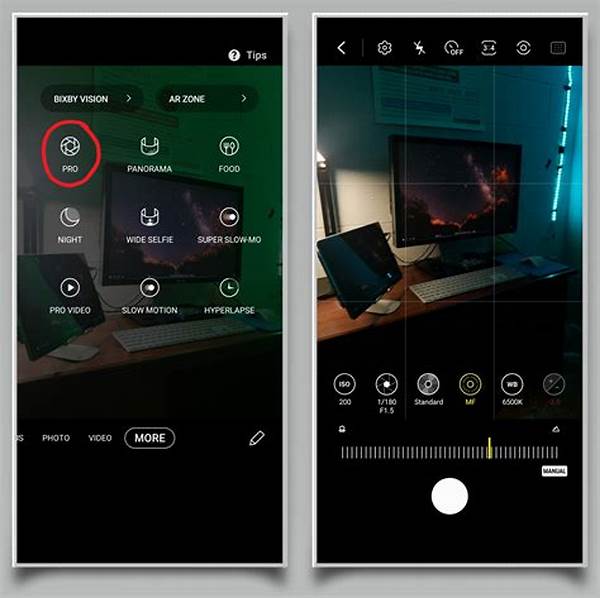Hey there, fellow photo enthusiasts! If you’re anything like me, constantly snapping photos with your phone, you know how important it is to get that perfect shot. But here’s the thing: even the most basic phone camera these days is packed with settings that can elevate your photo game. Utilizing phone camera settings effectively can be the difference between “just okay” photos and “wow, did you take that with your phone?” masterpieces. So, let’s dive into this world and discover how to really make the most of what your phone camera has to offer.
Read Now : Photographing Energetic Animal Behaviors
Get to Know Your Camera Inside Out
Before we start capturing stunning images, it’s crucial to get familiar with your phone’s camera settings. Experimentation is key here. Spend some time messing around with features like ISO, shutter speed, and white balance. Most phones also have modes like portrait, night, and panorama – each useful in different scenarios. Understanding these options is your first step to utilizing phone camera settings effectively. If one day you’re snapping selfies at a sunny beach and the next night capturing the city lights, knowing how to adjust these settings can make sure your photos pop. Don’t be afraid to dive deep into these settings. The more comfortable you get, the more versatile you become as a photographer.
Remember, each setting on your phone’s camera is designed to solve a problem or enhance an element of photography. Explore the manual or Google specific settings of your model if you feel lost. It’s all about making these settings second nature to truly utilize them effectively. And trust me, once you master this, you’ll notice a marked difference in your photos. They’ll suddenly go from “cool pic” status to “omg, amazing!” So get cozy with your camera settings, and watch your photography skyrocket.
Mastering the Basics
1. ISO for Light Sensitivity: Utilizing phone camera settings effectively means knowing when to adjust your ISO. A lower ISO is perfect for bright conditions, while higher ISO can help in low light, albeit with some noise.
2. Aperture and Depth: Use blur effects creatively. A lower aperture gives that dreamy, blurred background while keeping your subject in sharp focus.
3. Shutter Speed Magic: Freeze action or create motion blur by tweaking shutter speed. Faster settings capture action sharply, while slower speeds give a sense of movement.
4. White Balance Wonders: Make sure the colors in your photos match reality. Adjust the white balance to fit the lighting situation, ensuring natural-looking photos.
5. HDR On Point: Can’t decide between highlights and shadows? HDR can be your friend, blending exposures to provide balance to high-contrast scenes.
Playing with Advanced Features
Once you’re comfortable with the basics, it’s time to dive into the more advanced features of your phone camera. Things like manual focus can give you more creative control over your shots. By utilizing phone camera settings effectively, you can explore a whole new dimension in phone photography. A lot of phones also offer a RAW format option, which lets you capture more data and opens up a broader canvas for editing later.
Don’t forget about experimenting with burst mode to capture fast-moving subjects, or the timer function for those group shots without a missing photographer. The beauty of using these advanced settings is the flexibility and creativity it offers. Plus, some phones now even offer AI modes to help optimize your settings automatically. These advanced tools can seem a bit daunting at first, but practice makes perfect! Keep exploring and your efforts will surely pay off in stunning, professional-looking photos.
Tips and Tricks for Picture Perfection
1. Gridlines for Composition: Utilizing phone camera settings effectively involves enabling the gridlines to apply the rule of thirds, ensuring perfect composition.
2. Flash Know-Hows: Often a hit or miss – use flash sparingly to light up low-light shots without washing out details.
3. Zoom with Caution: Digital zoom can degrade quality, so move closer if possible instead of solely relying on zoom.
4. Lens Maintenance: A simple one – keep your lens clean! Smudges can ruin a great shot.
5. Night Mode Nuances: Use night mode for low light conditions – it’s a game changer for evening photography.
Read Now : Simplifying Your Digital Photo Archive
6. Portrait Mode Precision: Elevate your people shots by using portrait mode to blur the background and highlight the subject.
7. Burst Mode Brilliance: Capture fast action by holding down the shutter button for burst shots, ensuring you get the perfect frame.
8. Live Photos: Add a bit extra by using live photo options, turning moments into dynamic captures.
9. Exposure Adjustments: Don’t shy away from adjusting exposure manually to ensure your photos are neither too dark nor blown out.
10. Editing Apps: Completing your photography with the right editing app can offer that final polish to your masterpieces.
The Role of Natural Light
Natural light plays a critical role in photography, whether you’re using a high-end DSLR or a camera phone. Utilizing phone camera settings effectively starts by harnessing this key element. Always try to make the most of the light available to you. The golden hours – early morning or late afternoon – often provide the soft lighting that’s most flattering for photos without harsh shadows. Positioning yourself with the light source behind you, or using diffused light for balance, can be transformational.
Moreover, while it’s great to find the light, be careful of how it interacts with your subject. Overexposure can be as troublesome as underexposure, so play around with your exposure settings for the optimal shot. Reflections, like those off water or glass, can lead to some creative results if you know how to use them. Rather than fearing challenging lighting situations, see them as perfect opportunities to test your skills. The results can be unexpectedly pleasing, adding depth and mood to your photos.
All the Small Things You Need to Know
Alright, let’s get down and personal with some slangy insights on utilizing phone camera settings effectively. You might think a phone camera is just point-and-shoot, but holy smokes, there’s so much more under the hood! First off, don’t sleep on those presets – portrait, landscape, night mode – these fools legit give you the perfect starting point. And hey, the beauty of a smartphone camera lies in its simplicity, so don’t over-complicate things either. Balance is key, pals.
Wanna sound all tech-savvy? Throw around terms like ISO when you’re with your buddies. Higher ISO for nighttime or when shooting under covers (wink-wink), and lower when the light’s banging. Avoid digital zoom like it’s last year’s memes – it messes with the pixels. Move yo’self closer for clarity instead, duh. Keep it tidy too, fingerprints ain’t cute on lenses! So, stay curious and keep fiddling with them settings to get those fire shots that make everyone go “daaaamn!”
Wrapping It All Up
To sum it all, mastering the art of utilizing phone camera settings effectively is like opening up a world of limitless possibilities. You’ve got this little device in your pocket capable of capturing stunning visuals—why not make the most of it? The power is literally at your fingertips. What’s exciting is the continual evolving of technology, offering even more tools and settings month by month. Every new update or model brings with it new doors to creativity; it’s an ever-evolving playground.
Persistence in practice, experimenting with different settings, and learning from mistakes are what get you to that next level. Not every photo will be perfect, but each is a step in refining your technique. As you grow more confident and knowledgeable in utilizing phone camera settings effectively, you’ll find your personal style shining through. Then, it’s all about capturing not just pictures, but stories and emotions that resonate with everyone who views them. Happy shooting!